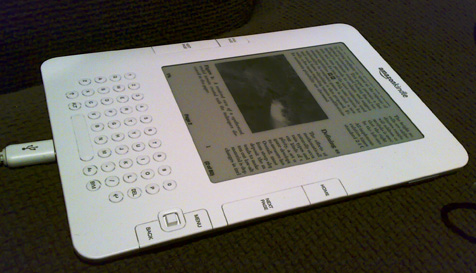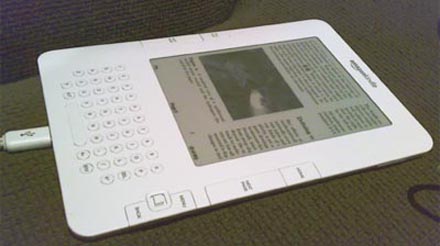
Kindle Faux PDF Zoom
Through the miracle of xmas, I acquired a Kindle. A sleek e-reader, but also a shameless vehicle for Amazon's digital book store. With the latest firmware installed, they do make for great PDF readers... in theory.

The good news is that the e-ink display on the Kindle is indeed pretty sweet. It works so well that the screen looks positively fake when it's not changing, as if it was just a display item in a shop somewhere. But the bad news is that the software needs a lot of love.
The included PDF reader for example has no zoom option. All you can do is toggle between portrait and landscape. Either way, normal sized text ends up tiny and barely readable.
Thankfully, we can still do it ourselves. Armed with PyPDF I wrote a simple script that takes a regular A4/Letter PDF and chops each page into four parts. You can pan through the document just by hitting next. Most of the stuff I read these days is academic, in the classic two column paper format, so this orders the sub-pages to match that.
The script is available for download. It requires Python and pyPdf. Usage:
python rekindle.py file.pdf
It will produce file.kindle.pdf. The code doesn't actually look at the contents, it just cuts blindy, so it might need adjustment for certain docs.